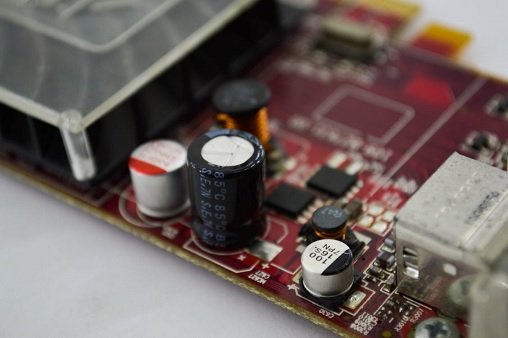Project management software tools are significant for daily project planning and collaboration. Not only that, it also helps with reporting, evaluation, and task management. Its tools range from employee management to client feedback channels, as well as invoicing and templates. Project management software also supports different methodologies, ranging for different projects. From task dependencies to task execution, project management software provides all the tools digitally that otherwise might require manual efforts.
So, choosing a project management software in 2024 can be a big step for maximizing your project productivity and business output. However, the selection process might be tedious since over 800 options are available. But worry not — here are the top seven project management software options for different businesses and enterprises. So, without further ado, let’s get into the details of each program.
ClickUp
Besides its affordable ClickUp pricing choices, it also helps teams and individuals in various sectors and areas with project management. Anyone without technical training may use it with ease thanks to its adaptable design, elegant interface, and plenty of personalization options.
Additionally, agile teams seeking to enhance their capabilities will find it ideal due to its adaptable design and user-friendly UI. Many famous brands, like Nike and AirBnB, have utilized it, so you know it’s reliable. Releases and photos are just two of the many types of content that users can incorporate into their documents.
Pros
- Users are informed of the group’s progress by tracking various tasks and projects.
- Its versatility makes it useful for businesses of all sizes.
- The development of your project can be tracked in real time with the help of bespoke reports.
Cons
- While attempting to multitask, unexpected freezes may occasionally occur.
Pricing
ClickUp pricing quotations are only made available upon request.
Monday.com
Monday.com provides startups with much more leeway than inflexible project management software. It also has robust customer relationship management, resource management, and task management features. Its contemporary UI makes it more efficient. Data visualization, time estimation, and workflow automation are just a few of its numerous features.
Moreover, it has customizable templates that allow users to create projects and track their progress swiftly. Furthermore, it enables practical project planning all the way through. Due to its intuitive project management, collaboration will always go smoothly.
Pros
- As project details or available resources change, keeping track of dependencies and revising estimates is easier.
- Quick execution is helped with dashboards, customizable layouts, and templates that can be used for several projects.
- Its management system is effective and can be utilized for common business activities.
Cons
- With so many features, it has a steeper learning curve.
Pricing
Only vendors can provide accurate Monday.com pricing quotes.
Miro
Miro is another dependable option for managing projects made with the needs of SMEs in the fields of education, research, and commerce in mind. Project progress and client experiences can be tracked using accessible technologies. Its whiteboard function simplifies the transmission of intricate ideas and notions. You can practice for project duties, carefully organize storyboards, and have productive brainstorming sessions.
The digital whiteboard’s intuitive layout increases efficiency, productivity, and creativity, leading to better teamwork. With Miro intelligent chats, users may quickly see mentions from other team members, comments, and @mentions, allowing for effective collaboration.
Pros
- Zoom, Slack, and Atlassian are just a few of the many apps it can integrate with.
- There are a number of choices for leading brainstorming sessions and group projects.
- Everything about it is practical, and learning how to use it is simple.
Cons
- Only the premium editions offer access to its advanced capabilities.
Pricing
Miro offers a free, $10, $20, and an enterprise plan among four distinct pricing options.
Workzone
Projects, tasks, and KPIs may be managed more quickly with Workzone. Teams can maintain continual communication with one another because of their collaboration capabilities. A central administrative center that efficiently performs all of its tasks and has an intuitive interface. Its cloud-based version allows remote and on-site professionals to communicate project updates easily.
It controls their availability, meeting scheduling, and collaborative project management. We have provided numerous pre-designed project templates to help you save time. Users also have the option to replicate their adjustments for use in future projects or to save them for later usage.
Pros
- It is easy to collaborate with because of the built-in collaboration features.
- Workzone monitoring and tracking tools allow you to keep tabs on a project or activity at every stage.
- The significant degree of customization in Workzone will enable it to be adapted to meet the unique requirements of each project.
Cons
- Its logging procedure could take longer sometimes.
Pricing
Workzone subscriptions range from $24 to $43 per month.
KeyedIn
The robust design of KeyedIn for managing project portfolios significantly simplifies tasks related to project management. It is possible to make good choices with the support of value-driven goal analysis. Additionally, task management services can be unified, and analytical capabilities can be integrated with ERP and CRM.
Administrative staff benefit from automation since it streamlines processes and removes room for error. Its mission is to improve its customers’ operations by delivering user-friendly, versatile solutions.
Pros
- Project timelines are viewable in real-time, allowing users to make modifications as they go.
- KeyedIn helps with both project integration and tracking task performance.
- Having managers establish individualized objectives for their employees is a way to increase output using its tools.
Cons
- Few add-ons developed by other parties are compatible with it.
Pricing
The starting price for KeyedIn is $15/user/month.
Replicon
Several companies have found that employing the time, attendance, and expenditure tracking Replicon is incredibly efficient for managing projects. Among the mundane tasks it contains are payroll processing and employee hour tracking. Its advanced analytics help shed light on efficiency and effectiveness. Organizations can use Replicon to keep costs down without lowering fair pay for workers.
It aids in the administration of business operations and helps them stay up with the ever-changing market. There is a plethora of third-party business software that can be integrated with it, like Sage and QuickBooks. Furthermore, it ensures compliance with labor rules by automatically checking for any anomalies.
Pros
- Financial administration and staff cost management are made easier with its help, from filing expense forms to accepting reimbursements.
- Its solid real-time processing of data from multiple sources guarantees project success.
- It streamlines time-consuming processes by integrating with other systems to automate budget forecasting and project planning.
Cons
- You can only get limitless customization within Replicon tools.
Pricing
The features and bundles offered by Replicon determine the pricing plans. But the basic tools are available for as little as $6 per month.
MakeShift
MakeShift’s cloud and mobile app offerings make it an efficient project management software. Its features provide precise performance monitoring, efficient task scheduling, and timely staff collaboration. To improve decision-making services, MakeShift solely used AI. Excel and other widely used payroll services can also receive payroll data exported from this program.
In addition, you can quickly assign available shifts, permit shift swaps, or grant time off using its approvals tool. Management and staff are kept informed through its scheduling method. Notifications of changes can also be configured. More industries can benefit from MakeShift than just the hospitality and healthcare industries.
Pros
- Both supervisors and employees can see the most up-to-date version of their schedules thanks to its real-time changes.
- Duties, due dates, and roles have all been clearly defined and assigned.
- Automated solutions have largely supplanted the need to keep track of time as well as task activities manually.
Cons
- Features for advanced projects are missing in its pack of tools.
Pricing
Reasonably priced at $2.75 per user each month, MakeShift is suitable for companies of any size.
Final Thoughts
So, from reporting to scheduling to evaluation to collaboration, project management software provides esteemed productivity for projects. It helps a team to work together, striving toward better output. It also assists in financial and employee management. Besides that, users can also employ project management software for minor task planning and comprehensive project mapping. Thus, project management software is a requisite program for meaningful results. Start your search by checking out the aforementioned top project management software tools.