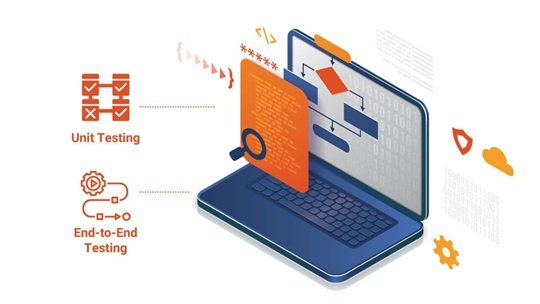Angular is a state-of-the-art open-source enterprise solution that depends on components and directives. Careful integration is required to build high-quality applications with automation testing and functional testing. Functional regression testing is essential to identify errors or regressions brought about by program updates or changes. This article examines various testing approaches designed specifically for Angular applications, encompassing visual regression testing, end-to-end testing, and component integration testing.
By becoming proficient in these cutting-edge methods, developers can improve the quality and dependability of Angular apps, guaranteeing faultless user experiences in application development. This article explores Angular testing, emphasizing sophisticated methods for functional regression and automation testing. These techniques are necessary to guarantee the program’s operation and dependability.
Component integration testing
Component integration testing is a critical aspect of ensuring the seamless functionality of Angular applications. Developers can effectively conduct integration tests by employing the Jasmine or Jest framework in conjunction with Karma to validate the interaction between various components and external services.
For instance, consider a scenario where an Angular application utilizes a Redis database for user authentication. In this case, integration testing becomes imperative to ascertain that the authentication feature interacts seamlessly with the Redis database, ensuring smooth user experiences.
Moreover, integration tests extend beyond component-to-component interactions and encompass the validation of browser-based user interfaces. Through simulated user interactions such as form submissions, mouse clicks, and scroll events, developers can evaluate the responsiveness and functionality of Angular applications comprehensively.
By emphasizing robust integration testing methodologies, developers can detect and address potential issues early in the development lifecycle, thereby enhancing the reliability and performance of Angular applications.
Undertake Complete Angular Testing
Angular application development needs QA teams to undertake comprehensive testing. This becomes necessary to ensure robust functionality and mitigate any potential regressions. When you undertake complete Angular testing, this will consist of a set of steps and various testing methodologies beyond the traditional unit and integration tests. To say it another way, these include end-to-end testing from the user’s perspective.
This complete approach to Angular testing allows developers to better evaluate the application’s usability across different components. The extended list includes front-end interactions, back-end services, and database functionalities. By undertaking such thorough testing, developers can, by themselves, identify and address any issues that can potentially impact the user experience even before the application is released into production.
Also, automation plays a crucial role in streamlining the testing process. It enables developers to execute tests efficiently. A few notable automation tools, such as the Cypress test framework, help developers automate end-to-end testing while also reducing manual effort. They also minimize the associated risk of errors.
Therefore, complete Angular testing is essential for ensuring the reliability and functionality of Angular applications. By choosing to adopt advanced testing techniques and leveraging automation tools, developers can effectively validate the application’s functionality to deliver a seamless user experience.
Significance of Visual Regression Testing
Maintaining coherence in appearance: Visual regression testing aims to test a user interface’s visual characteristics. It assists in ensuring that the present and past iterations of your Angular-based web development project are visually identical, contributing to preserving visual coherence among all web pages.
Correct visual flaws: Visual regression testing can find regression issues, including overlapping text, graphics, and broken layout. Resolving problems before they worsen enhances the user experience.
Automation friendliness: As it assists with fully identifying and resolving visual errors, automated visual regression testing is simple to use and can save a substantial amount of development time.
Improve teamwork: Designers, developers, and QA engineers may work more effectively together when they discuss and analyze user interface quality. This can result in better communication, higher output, and higher-quality end products.
Boost user satisfaction: Visual regression testing assists in guaranteeing a reliable and excellent user experience. As a result, there are fewer support inquiries and more user satisfaction.
Boost SEO: A website’s visual attractiveness and consistency can have a big impact on search engine optimization. Visual regression testing can raise search engine rankings and draw more users by ensuring that your website functions and looks beautiful.
Problems specific to angles: Creating an Angular-driven website can present certain difficulties that call for particular testing. Developers may find it difficult to manually spot problems with the framework’s intricate structure, such as broken links or compatibility problems, using visual regression testing. Let’s begin by going over the fundamentals of adding visual regression testing to your Angular app.
Setup Codebase for Angular Project
First and foremost, setting up the codebase for your Angular project is essential before diving into testing. Whether you’re starting a new project or utilizing an existing repository, this initial step lays the foundation for efficient testing processes.
When it comes to Angular visual regression testing, regardless of the project’s construction, visual testing occurs after developer-side component development concludes. Unlike traditional testing frameworks, visual testing focuses on the completed program rather than the underlying code. While not explicitly covered in the official Angular documentation, it’s crucial to choose the right testing tools to ensure comprehensive visual testing.
This is where LambdaTest comes into play. With its robust integration options, you can seamlessly incorporate visual testing into your Angular projects. By combining LambdaTest with Percy, you gain access to a versatile framework that supports a wide range of testing scenarios. LambdaTest is an AI-powered test orchestration and execution platform that allows you to perform automation testing of websites and applications across 3000+ browsers and devices.
Whether you’re testing for responsiveness across different devices or ensuring consistency in visual elements, LambdaTest provides the tools you need to conduct thorough visual regression testing. Its user-friendly interface and extensive feature sets make it ideal for developers looking to streamline their testing processes and deliver high-quality Angular applications.
Visual Regression Testing with LambdaTest’s SmartUI and Selenium
Visual regression testing focuses on detecting unintended visual changes or regressions in a web application’s user interface over time. By combining the robust automation capabilities of Selenium with the advanced features of LambdaTest’s SmartUI, you can ensure the visual integrity of your Angular applications across various platforms and devices.
Getting Started
- Create an Account on LambdaTest:
- Begin by signing up for an account on LambdaTest.
- Access your Hub for your Selenium remote connection instance at hub.lambdatest.com/wd/hub.
- Copy your LT_USERNAME and LT_ACCESS_KEY credentials from the “Access Key” button on the top right of the dashboard.
- Create a SmartUI Project:
- Go to the Projects page on LambdaTest.
- Click on the New Project button.
- Select the platform as Web for executing your Selenium tests.
- Add a name for the project, specify approvers for the changes found, and add relevant tags for easy navigation.
- Click Submit.
- Configure Your Test with Selenium Desired Capabilities:
- Clone the sample GitHub repository: LambdaTest SmartUI Node Sample.
- Set up your LambdaTest credentials as mentioned in the README.md file.
- Edit the desired capabilities for your test suite. Here is an example configuration:
let capabilities = {
platform: “Windows 10”,
browserName: “chrome”,
version: “latest”,
visual: true,
name: “test session”,
build: “Automation Build”,
“smartUI.project”: “<Your Project Name>”,
“smartUI.build”: “<Your Build Name>”,
“smartUI.baseline”: false,
};
- Connect to LambdaTest Selenium Cloud Grid with Smart UI:
- Construct the grid URL using your credentials:
let gridUrl = “https://” + “<Your Username>” + “:” + “<Your Access Key>” + `hub.lambdatest.com/wd/hub`;
- Establish the remote WebDriver connection:
let driver = await new webdriver.Builder()
.usingServer(gridUrl)
.withCapabilities(capabilities)
.build();
Benefits of Using LambdaTest’s SmartUI and Selenium
- Smart Testing: Perform regression testing in just one click using SmartUI.
- Visual UI Regression Bug Detection: Easily find visual UI regression bugs.
- Advanced Features: SmartUI offers pixel comparisons, screenshot capture, and simplified approval processes.
- Seamless Integration: Combine Percy’s capabilities with Selenium for robust automation.
By leveraging LambdaTest’s SmartUI and Selenium, you can enhance your Angular visual regression testing process and ensure the visual quality of your applications across different platforms and devices.
Including Visual Regression Testing in Development
Begin by identifying visual problems early to make sure that your app looks and works as intended before deployment. To do so, you must incorporate visual regression testing into your CI/CD workflow.
Visual regression testing programs such as Percy offer you a feature of automated screenshot capture and comparison. This helps to establish visual baselines for comparison, further facilitating the identification of visual changes and regressions between builds, overall helping with the visual integrity of your Angular application.
When you utilize version control systems such as Git, it helps track updates to the UI and visual components of your program. This helps to simplify the process of undoing modifications while letting you examine visual variations between different versions of your application.
Further, creating an end-to-end plan for visual regression testing is also quite important. Begin by outlining your procedures and requirements for visual evaluation. Then, specify the browsers, devices, pages, and components that need to be tested. Also, mention the frequency of testing.
When you incorporate real-world user scenarios into your visual testing process, it helps you mimic the actual app usage. This in turn helps in identifying issues that could have been missed by unit tests or manual testing earlier.
To achieve a thorough test coverage and be able to identify a variety of problems, you should consider combining visual testing with other methodologies, such as functional and unit tests.
Next, you can set up alerts and notifications for visual regression test results. This enables prompt identification and resolution of any issues that may come up at any time in the future. You can make use of email notifications and platforms such as Slack for this.
Overall, integrating visual regression testing into your development process will help ensure that your app performs and appears just as intended across various browsers and device types. This will help you identify and address visual flaws before they escalate, ultimately enhancing the overall quality and user experience of your Angular application.
Handling Angular Visual Regression Testing Test Cases
To effectively manage Angular visual regression testing, start by establishing a robust test strategy and defining test cases. Begin by crafting a comprehensive test strategy outlining the requirements, test scenarios, and testing objectives. This ensures thorough coverage of every aspect of the Angular application and provides clarity on what needs to be tested.
Once the test strategy is in place, proceed to identify and list each test case required to achieve the testing objectives. This requires outlining the various software components that need to be tested. Begin by specifying the tasks that have to be executed, then define the expected outcomes for each test case. When you systematically document test cases, you ensure a structured approach to testing. This facilitates an accurate assessment of the entire application’s performance and functionality.
Apply Version Control
Managing test cases for Visual Regression Testing on an Angular application requires version control. This makes it easy for you to roll back to earlier versions of the app and test scripts in case something goes wrong, and it lets you keep track of changes made to both.
Employ a Tool for Test Management
You may manage your test cases, test data, and test results with the use of a test management tool. This entails creating reports, monitoring the progress of every test case, and spotting any problems or flaws.
Automate the Conduct of Tests
By automating the testing process, you can overall reduce the likelihood of any human error and save significant time. Further, you can automate the process of creating reports and running tests by utilizing tools such as Playwright, Cypress, or Selenium.
Conclusion
Testing is an essential process in the overall software development process. Unit and end-to-end testing are equally important, and different tools are available for each type of testing.
We’ve examined some of the top choices for Angular testing in this post. These are options that you can employ based on your needs and preferences. Additionally, with LambdaTest, you gain access to a comprehensive testing platform that offers versatile solutions for both end-to-end and unit testing, empowering you to ensure the quality and performance of your Angular applications.